| |
Simple State Machine
Description: This tutorial shows how to put together a simple state machine with two states.Tutorial Level: BEGINNER
Next Tutorial: User Data Passing
All of the following examples can be run without modification. They can be found in the smach_tutorials package in the examples directory. The comments at the head of each file show roughly what the output from running the script should look like.
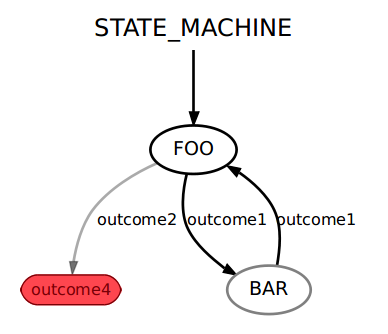
1 #!/usr/bin/env python
2
3 import roslib; roslib.load_manifest('smach_tutorials')
4 import rospy
5 import smach
6 import smach_ros
7
8 # define state Foo
9 class Foo(smach.State):
10 def __init__(self):
11 smach.State.__init__(self, outcomes=['outcome1','outcome2'])
12 self.counter = 0
13
14 def execute(self, userdata):
15 rospy.loginfo('Executing state FOO')
16 if self.counter < 3:
17 self.counter += 1
18 return 'outcome1'
19 else:
20 return 'outcome2'
21
22
23 # define state Bar
24 class Bar(smach.State):
25 def __init__(self):
26 smach.State.__init__(self, outcomes=['outcome1'])
27
28 def execute(self, userdata):
29 rospy.loginfo('Executing state BAR')
30 return 'outcome1'
31
32
33
34
35
36 def main():
37 rospy.init_node('smach_example_state_machine')
38
39 # Create a SMACH state machine
40 sm = smach.StateMachine(outcomes=['outcome4'])
41
42 # Open the container
43 with sm:
44 # Add states to the container
45 smach.StateMachine.add('FOO', Foo(),
46 transitions={'outcome1':'BAR', 'outcome2':'outcome4'})
47 smach.StateMachine.add('BAR', Bar(),
48 transitions={'outcome1':'FOO'})
49
50 # Execute SMACH plan
51 outcome = sm.execute()
52
53
54
55 if __name__ == '__main__':
56 main()







